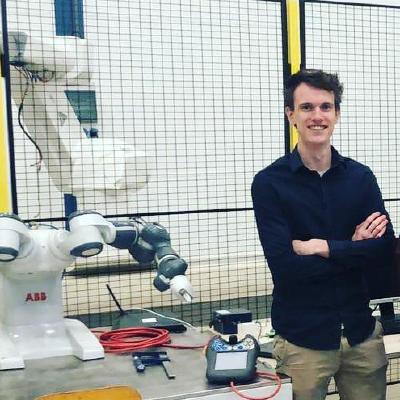How to use AppleMidi/rtpMidi with Android™ devices.
AppleMidi or RTP-MIDI is a protocol to transport MIDI messages within RTP (Real-time Protocol) packets over Ethernet and WiFi networks. It is completely open and free (no license is needed), and is compatible both with LAN and WAN application fields. Android does not have built-in support for that protocol and there is no way to use your rtpMidi device with Android. That is what Midi Connector solves.
Midi Connector is an app for Android which enables Android devices to connect with rtpMidi devices. It does so by using its so called connector objects. A connector object can connect its input and output to any MIDI port. The connector will send the received data at the input to its output device, just like a cable would. Every connector hosts an rtpMidi port which will be broadcasted on Bonjour services named after your device + connector port number. Midi Connector uses the NMA library for its MIDI-RTP services. copyright (© N.Peters, xmmc.de)
Besides rtpMidid, Midi Connector also supports USB, Bluetooth Low Energy (BLE) and virtual devices. Virtual devices (or ports) can be used to send MIDI messages between apps on the same device. This app will also host its own virtual ports. Virtual ports can, for example, be used to send the received rtpMidi messages to the app you wanted to use.
After setting up the connection, you can safely switch apps. Midi Connector will keep the connections in the background. When a connection is lost you will receive a push notification.
Midi Connector also features logging of Midi messages and important system messages. Its settings page allows enabling, disabling and customizing certain features. It can also show comprehensive device information, including latency for rtpMidi devices.
Midi Connector has a free version to test connections or if one connector is sufficient for your setup. The pro version offers more than one connector.
I highly recommend downloading MidiHub instead, it is newer, faster, much more advanced and will be better maintained over time.